Hey there, Windows 11 explorers! There’s some super cool stuff coming your way – it’s called the Windows Copilot. This nifty tool brings Bing.com/chat right into a special spot powered by Microsoft Edge.
Remember when you tried the first peek at Windows Copilot and it felt a bit meh? Well, guess what? Big changes might be on the horizon, thanks to some super tight integration with Windows 11.
If you still have not got a chance to get your hands on Windows Copilot from here you can Enable Windows Copilot on Windows 11.
1. What’s the Buzz about Windows Copilot?
Okay, so Microsoft has this trick up their sleeve – it’s called Microsoft Edge APIs. These fancy tools are being used to create something called “inbox plugins” for Windows Copilot. What’s that? Well, it’s like giving Copilot superpowers to do things like changing settings, opening apps, and even snooping on other apps (with good intentions, of course!).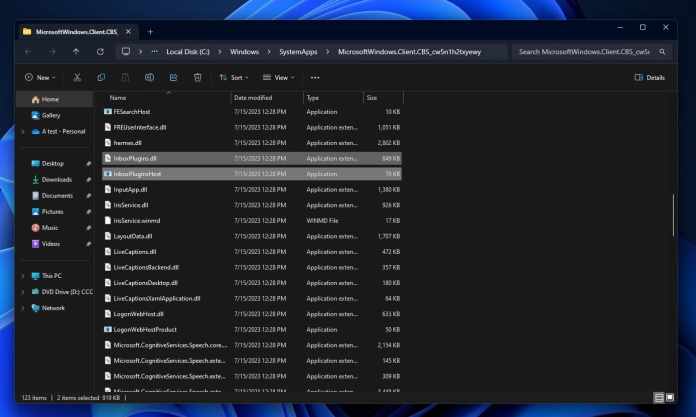
2. More Exciting News!
Microsoft wants to keep things neat and tidy, so they’re testing out these special add-ons (plugins) to make Windows Copilot even cooler. I’ve noticed some new files in the Windows 11 sneak peeks, like “TaskManagerService-ai-plugin.json”. This hints at Copilot teaming up with the Task Manager. Imagine asking Copilot to boss around apps using the Task Manager – super handy, right?
3. Cool Tricks up its Sleeve
Now, here’s the really cool part. You might soon be able to tell Copilot what to do with the Task Manager. Think of it like telling a helpful robot friend to sort out a computer job for you.
4. Piece by Piece, It’s Getting Better
The folks at Microsoft want Windows Copilot to be like Lego blocks – easy to add new things to. They’ve got these plugins that are like special tools. Some are already built-in (inbox plugins), and they can do things like opening apps and setting alarms. But wait, there’s more!
5. Meet the Plugin Heroes
There are these superhero plugins like “TaskManagerService-ai-plugin.json“. It lets Copilot manage running apps like a pro. Then there’s “AccessibilityTools-ai-plugin.json”. This one could help folks who need a bit of extra help using their computer.
6. Change Settings Like Magic
Guess what? There’s another one called “ai-plugin-WindowsSettings.json“. This little champ takes care of changing settings on your Windows 11.
7. Launching Apps the Easy Way
Opening apps can be a breeze with the “LaunchApplication-ai-plugin.json“. Just ask Copilot, and ta-da – your app is ready to roll!
8. Smart with Files
Don’t you hate the hassle of dealing with files? The “SmartFileActions-ai-plugin.json” is here to save the day. It makes handling files a snap.
9. Behind the Scenes Tech Talk
Okay, let’s talk tech for a second. Each of these plugins has a secret recipe called “openapi.yml”. This helps them chat with the computer and get things done.
10. More Surprises Coming Soon
Guess what? Microsoft might let other cool companies make plugins too. Imagine all the awesome things your computer could do!
11. Get Ready for the Plugin Party
Microsoft’s been working hard to get everything ready. Soon, you’ll be able to use these new plugins and have a blast with your Windows 11. Keep your eyes peeled – the big launch is just around the corner!
That’s It for now Stay tuned for more Windows-related posts!

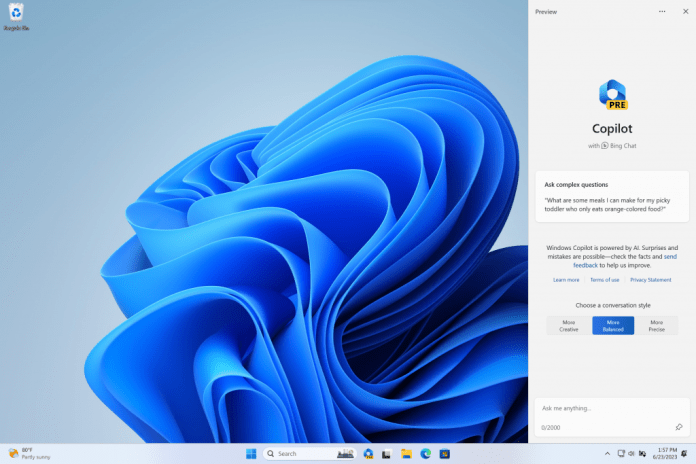

[…] Get Ready for the All-New Windows Copilot on Windows 11! […]
[…] Get Ready for the All-New Windows Copilot on Windows 11! […]