Windows 11 Snipping Tool and Notepad Get new Updates and this update made these apps complete but still needs some improvements.
Snipping Tool
In this Snipping Tool (Version 11.2307.44.0) update, Microsoft introduced a combined capture bar, which makes it simpler to switch between capturing screenshots and screen recordings without opening the app separately.
You can use the Print Screen key or press Win + Shift + S to open the capture bar for snipping, where you’ll find the familiar snipping modes. Alternatively, try the new Win + Shift + R keyboard shortcut to access the capture bar for recording.
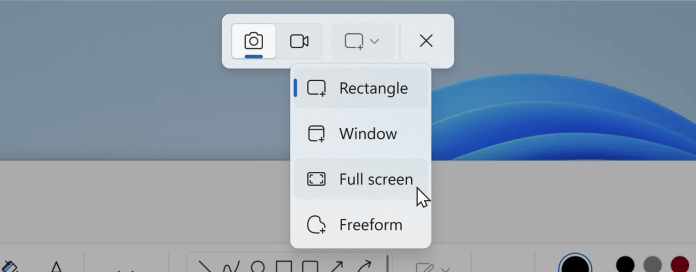
Based on your feedback, we’ve improved the screen recording experience. Now, you can optionally record your PC audio and add voiceovers using a microphone. App settings allow you to configure default audio recording settings for new screen recordings. If you have multiple recording devices, you can choose your preferred device before starting a recording.

Some users may encounter an issue where a pop-up dialog appears unexpectedly when taking a screenshot, asking you to “Select an app to open this ‘ms-screenclip’ link.” If you see this dialog, please select “Snipping Tool.”
Notepad
In this Notepad (Version 11.2307.22.0) update, we’re automatically saving your session state. This means you can close Notepad without any interrupting dialogs and pick up where you left off when you return.
Notepad will also restore previously open tabs and uaved content and edits across those tabs. It’s important to note that the saved session state won’t affect your files, and you can still choose whether to save or discard unsaved changes to files when closing a tab.

If you prefer a fresh start every time you open Notepad, you can disable this feature in app settings.
Note: Please keep in mind that we’re gradually rolling out these enhancements, so they may not be available to all Insiders in the Canary and Dev Channels just yet. We’ll be monitoring feedback and evaluating the reception before making them available to everyone.
Download Windows 11 Notepad and Snipping Tool
Maybe you will not get this update right now because Microsoft not rolling out this update to every insider so you can download these package files and run it and it will give you the option to update your Notepad and snipping tool.
Thank You!


